TimeClock Plus

** Leave and Sub Request - Mobile App - For Staff
**Leave and Sub Request - Computer - For Staff
**Selecting Sub Jobs - For Substitutes
___________________________________________________________________________________
Optional App for Phone:
Step 1. Go to your app store or play store on your phone and download:
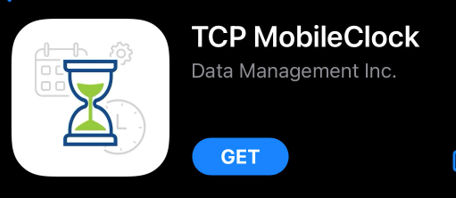
Step 2. Customer ID: 121553
Step 3. Click on Next
Step 4. Click on Next
Step 5. Push Notifications - Don't allow
Step 6. ID Number (number that was assigned to you)
Step 7. PIN: Your year of birth
Training Videos:

